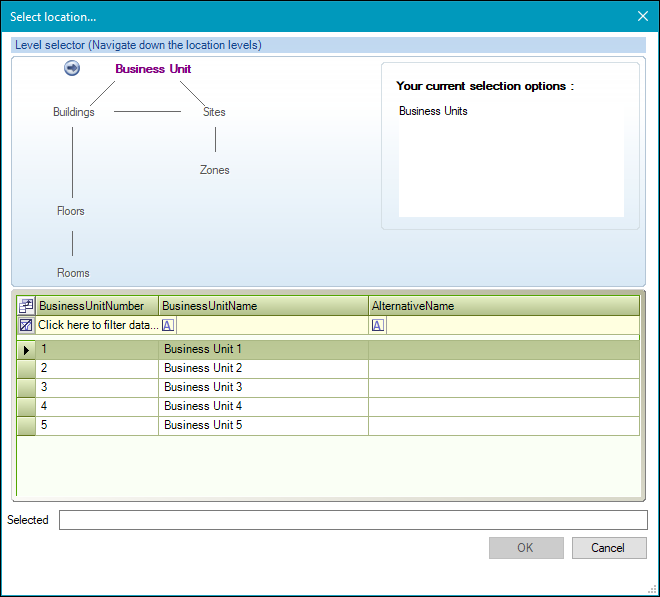Use the Calendar
The calendar allows you to view events recorded across the K2 application.
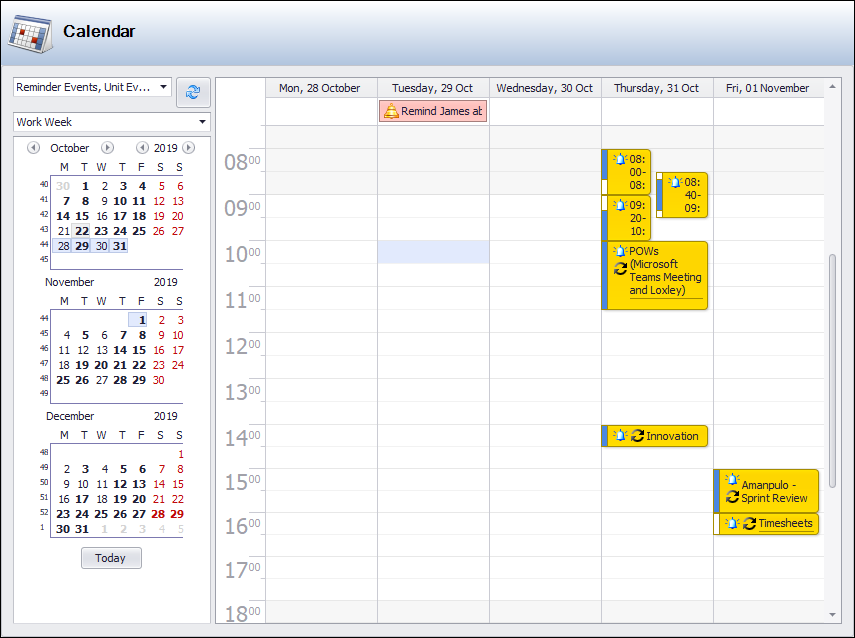
It can be accessed by navigating to View > Calendar.
Events can be viewed individually, by module, or alongside other module events.
Note: For information on the Employee Calendar, refer to Use the Employee Calendar.
Use the calendar to:
You can select which events to view by selecting or deselecting events in the drop-down in the top-left corner of the screen.
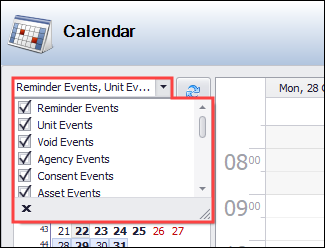
The calendar is updated immediately.
The calendar can also be configured to include events from your Microsoft Outlook calendar by selecting the My Outlook Calendar check box.
Note: The Outlook client may display a confirmation message. Ensure to click Yes to allow K2 to access the Outlook calendar events.
To change the calendar to a day, week, work week, month or timeline view, select from the drop-down list on the left-hand pane.
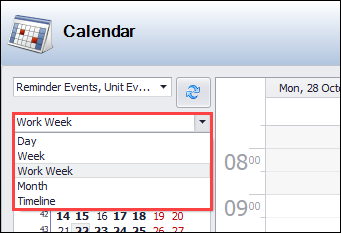
The calendar allows you to create reminder events for yourself or other users.
To add a reminder:
-
Right-click anywhere in the calendar and then click New Reminder from the drop-down menu.
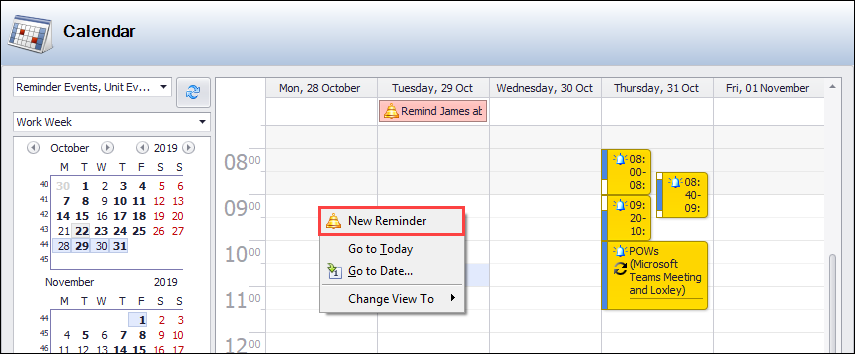
Alternatively, double-click an existing reminder.
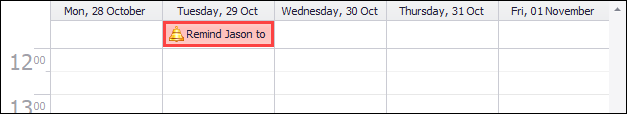
The Reminder window is displayed.
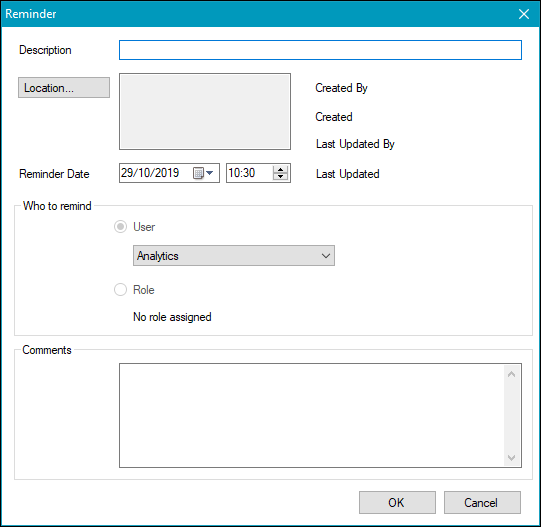
- Enter or edit the details as required.
The fields on the Reminder window are described in the following table.
| This field | Holds this information... |
|---|---|
| Description | A description of the reminder. |
| Location |
The location of the reminder, if appropriate. Click the Location button to display the Select location window.
Use the level selector to select the relevant room, floor, zone, building, site or business unit. |
| Reminder Date | The date and time that the reminder should occur. |
| Who to remind | The user to remind. Select from the drop-down list. |
| Comments | Any comments regarding the reminder. |
- Click OK to save the changes.
A reminder pop-up is then displayed for the relevant user(s) at the specified time.
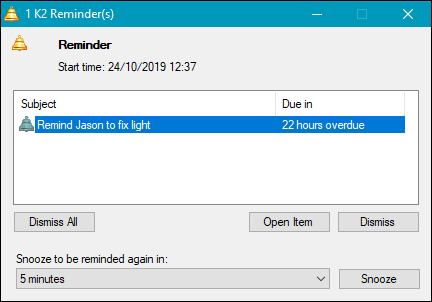
To refresh information from the database or Outlook, click the Refresh button in the top-left corner of the screen.
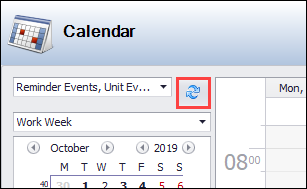
This refreshes all module and Outlook events currently selected in the module events drop-down.